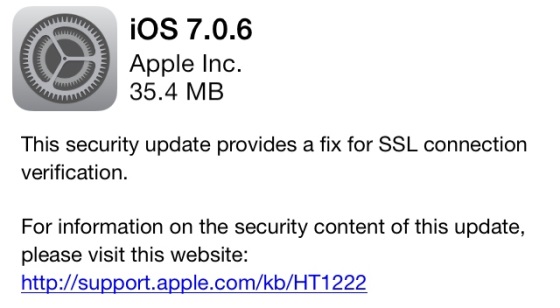Microsoft yesterday announced the long awaited update to Windows 8.1 during it’s BUILD developer conference. The update brings with it some quite significant changes and improvements to how Windows 8.1 works. Microsoft claims to have fixed everything that consumers felt was wrong with Windows 8 and it seems they have done a reasonably good job, though it’s unlikely to stop the complaints from diehard fans of Windows 7.
Microsoft yesterday announced the long awaited update to Windows 8.1 during it’s BUILD developer conference. The update brings with it some quite significant changes and improvements to how Windows 8.1 works. Microsoft claims to have fixed everything that consumers felt was wrong with Windows 8 and it seems they have done a reasonably good job, though it’s unlikely to stop the complaints from diehard fans of Windows 7.
Modern Apps in Taskbar
Microsoft has added the ability to pin modern apps to the task bar so you can launch and switch between Modern UI apps much like you would do with regular applications.
Boot to Desktop
With Windows 8.1 we had the option introduced to allow us to boot straight to the desktop but it involved hunting down the settings menu in order to enable it. Thankfully now all non touch screen devices will now automatically boot straight to desktop so you can avoid the Modern UI interface which is really only suitable for touch screen devices.
Default to desktop apps
In previous versions of Windows when launching a file such as an image or video, the file would automatically open in the Modern UI version of the app. Now when opening a file Windows will automatically open the file in the desktop version of the app. Obviously you can change the default options if you wish.
Shutdown and Search Icons
It seems some users were a little confused at how to search from the new Modern UI interface as the options were actually hidden in previous versions and required the user to swipe from the side of the screen to reveal these functions. In the latest update to Windows 8.1 there are now prominent shutdown and search icons displayed at the top pointing users in the right direction.
Conclusion
Whilst these aren’t exactly groundbreaking changes they do bring with them ease of use especially to users who didn’t find previous versions of Windows 8 to be intuitive. In the past it’s likely that these relatively minor updates would have come as part of a general Windows update or a Service pack, Microsoft is doing things differently now and looking to provide more regular updates. It’s not clear why this particular update took so long to be released but it’s clear from early feedback that most users are happy with the changes being made even if it didn’t bring back the much coveted Start Menu.