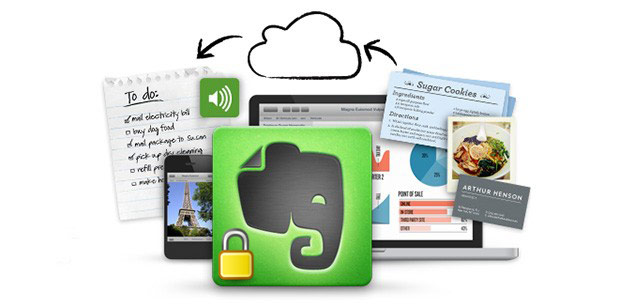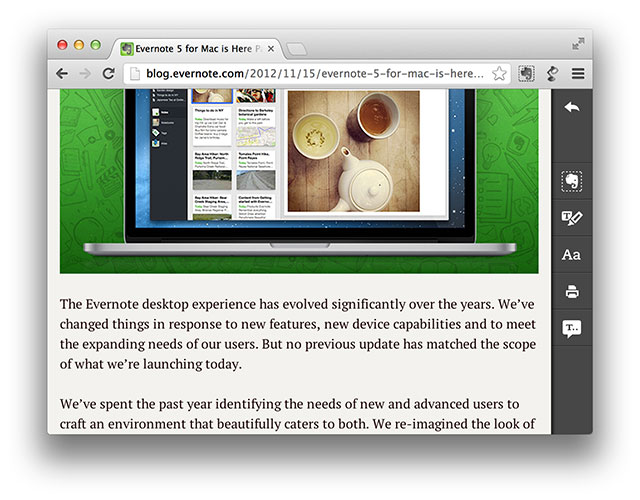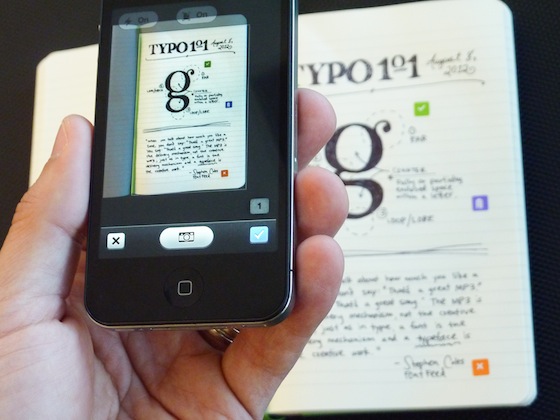Believe it or not iPhones have a way of simplifying almost anything. Take school for example, a lot of money, time and planning goes into preparing you for a new semester. You have to purchase supplies, new books, reading requirements and much, much more. There’s an app for that. In this list of compiled back-to-school apps you will find almost everything that you are looking for.
Textbooks aren’t cheap and of course you can buy them used and save money - or you can download CourseSmart and view the full text of more than 7,000 textbooks all on your iPhone for free. Bought for your iPhone the books cost half as much as their print equivalents and without all the weight and bulk on your back.
For those reading assignments, download Stanza. If you are required to read some of the classics this app has more than 30,000 to choose from, all free. It’s a great app for required reading or just catching up on a good book.
Your professors talk quickly and you don’t write quite that fast so it’s hard to keep up. Evernote is an app that lets you type and synchronise notes, voice memos, photos from your iPhone directly to the web. You don’t have to worry about missing something, forgetting your notebook or losing your notes, it can all be accessed from the app or the Evernote website.
If you can get away with having your iPhone out in class, download the Graphing Calculator. This might not get you through advanced calculus but it can help you through most maths courses. With this app you can graph multiple equations and it will email the results to you.
MyHomework will help you stay on top of your assignments by organising them for you. Keep track of your class schedule and any upcoming assignments. It will colour-code them and keep you aware of their due date. Also, it will automatically sync with your desktop, always keeping you updated.
Everyone has use for a dictionary every now and then, so download the Dictionary.com app. Whether you are writing a term paper, studying vocabulary or just trying to expand your knowledge of the English language, this app will do just that.
Documents To Go gives you the ability to sync and view Office files and PDFs to your phone while allowing you to create documents as well.
Flashcards are the perfect studying strategy and Brainscape is the perfect app. You waste the majority of your time writing out flashcards when you should be studying. With this app you can create free flashcards or download already-made cards to study with. Share them between groups and with syncing, you can always pick up where you left off no matter which device you use.
One of the worst parts about writing term papers and essays is the bibliography. You’ve spent a lot of time on gruelling research and the worst part is writing out your references. With EasyBib you simply scan the barcode of the book you’ve used and watch as the app creates bibliography magic.
Going back to school doesn’t have to be expensive or stressful. The iPhone has a way of simplifying lives and tasks and even assignments. These school apps are guaranteed to take some of the load off while keeping you up to date and on top of upcoming assignments.