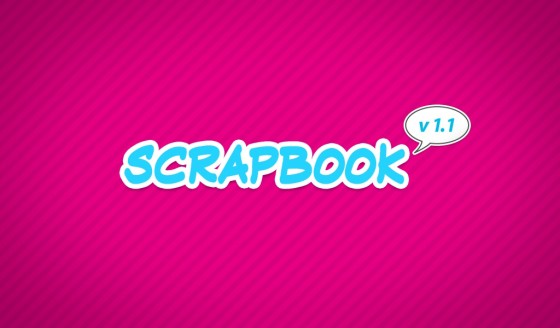Comb-Over Charlie begins with a simple opening menu that lets you access everything you will need to access to enjoy the experience of the game. I really liked the font and design of this game as it gave it a childish yet at the same time mature look to it; very clever design. Anyway, on the first screen you are given four buttons to choose from: Play, Help, Scores and Thanks. Hitting the Play button obviously take you to the next screen from which you can start playing, but I shall get back to this later. Help takes you to a little image-by-image tutorial that you can slide through that gives you simple instructions on how to play the game. Scores brings up your highest offline scores (no online scoring enabled as of yet.) And the Thanks options brings up an image that shows who the game was created by and who they owe additional thanks to.
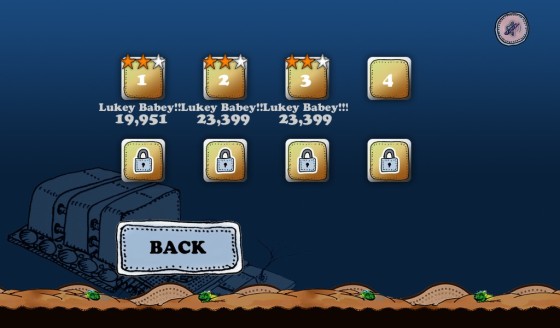 Now, when you click Play you are taken to a different screen that lets you select which level to wish to play. However, as with most games, you can only select the levels that you’ve already played and therefore have already unlocked to play. There are eight levels to beat in the game which isn’t a lot, but it took me a good couple of hours to complete them all (mainly because I am appalling at the game.) You also are given star ratings on each of your levels (similar to Angry Birds) based on your score. The controls for the game are very simple, you tap on the screen to make Charlie go up and you click the fire button to fire in a straight line.
Now, when you click Play you are taken to a different screen that lets you select which level to wish to play. However, as with most games, you can only select the levels that you’ve already played and therefore have already unlocked to play. There are eight levels to beat in the game which isn’t a lot, but it took me a good couple of hours to complete them all (mainly because I am appalling at the game.) You also are given star ratings on each of your levels (similar to Angry Birds) based on your score. The controls for the game are very simple, you tap on the screen to make Charlie go up and you click the fire button to fire in a straight line.