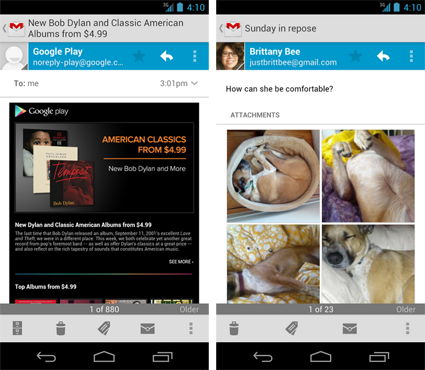 That leaked Gmail APK we peeked at a month or so ago turned out to be right on the money. Google has just released version 4.2.1 of the Gmail app for Android, which does indeed add pinch-to-zoom on individual messages and swipe (left or right) to delete or archive. There are a couple of features we didn't see in the initial leak though, which are the ability to "auto-fit" a message to your phone's screen and a new thumbnail view of attached images -- you can then tap a thumbnail for a swipeable gallery. If still pictures aren't your bag, it's finally possible to attach phone-captured videos to an email as well. This version of Gmail is only available for phones with Android 4.0 or higher however, so older devices might be out of luck. If your device qualifies, you can download the new version of Gmail right now from the Google Play store.
That leaked Gmail APK we peeked at a month or so ago turned out to be right on the money. Google has just released version 4.2.1 of the Gmail app for Android, which does indeed add pinch-to-zoom on individual messages and swipe (left or right) to delete or archive. There are a couple of features we didn't see in the initial leak though, which are the ability to "auto-fit" a message to your phone's screen and a new thumbnail view of attached images -- you can then tap a thumbnail for a swipeable gallery. If still pictures aren't your bag, it's finally possible to attach phone-captured videos to an email as well. This version of Gmail is only available for phones with Android 4.0 or higher however, so older devices might be out of luck. If your device qualifies, you can download the new version of Gmail right now from the Google Play store.
Apple notifies MobileMe members of iCloud.com email options
 As one of the many people who purchased a MobileMe subscription in years past, you've probably already made the transition to iCloud and haven't looked back. In July of 2012, Apple noted during iOS 6 beta testing that new icloud.com addresses would be created for anyone using Apple's cloud computing solution as well as former MobileMe members. The transition to icloud.com email is apparently complete, as Apple is sending out a note to those MobileMe members telling them about their new email address option.
As one of the many people who purchased a MobileMe subscription in years past, you've probably already made the transition to iCloud and haven't looked back. In July of 2012, Apple noted during iOS 6 beta testing that new icloud.com addresses would be created for anyone using Apple's cloud computing solution as well as former MobileMe members. The transition to icloud.com email is apparently complete, as Apple is sending out a note to those MobileMe members telling them about their new email address option.
While Apple created a new icloud.com email address for anyone who had a mac.com or me.com address in the past, any one of those three domain prefixes can be used. An email sent to tuawblogger@icloud.com, for example, appears in any tuawblogger@me.com or tuawblogger@mac.com inbox as well. Here's the text of the Apple email:
All new iCloud Mail accounts now come with an @icloud.com email address. As an existing user, we'd like to offer you this new address as well. We have reserved [MobileMe user name]@icloud.com for you, and you can now use this address with your iOS devices and computers by following these simple instructions.
If you prefer, you can continue to use your current email address just as you always have.
No matter which address you use, you'll continue to receive all your mail, whether it's sent to your @me.com, @mac.com, or @icloud.com address.
[Source: TUAW]
Gmail now searches attachment text, homework hoarders rejoice!
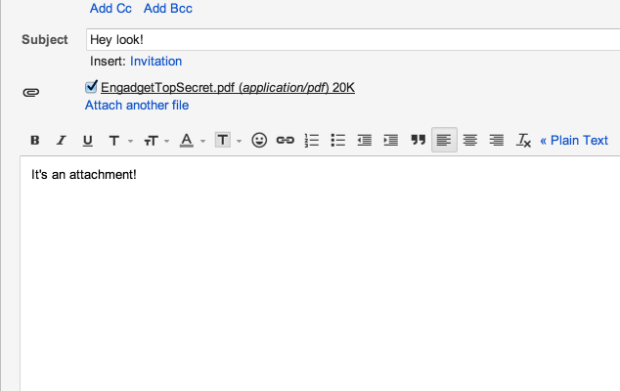 As Google continues to improve other areas of its broad ecosystem, it's always great to see that the company hasn't abandoned its search simplification roots. A spokesperson for the company told us, "we recently added the ability to search within Gmail attachments as part of our ongoing efforts to improve search." This potential time-saver plays nice with Word docs, PDFs, PPTs and many other file extensions. Currently in its infancy, some of your older attachments may not have been indexed yet, so you might not be able to "share" last year's term paper with your younger sibling until Google brings the feature up to speed. However, if you're just looking to locate that recently received Word doc filled with notes from your study buddy, then have at it.
As Google continues to improve other areas of its broad ecosystem, it's always great to see that the company hasn't abandoned its search simplification roots. A spokesperson for the company told us, "we recently added the ability to search within Gmail attachments as part of our ongoing efforts to improve search." This potential time-saver plays nice with Word docs, PDFs, PPTs and many other file extensions. Currently in its infancy, some of your older attachments may not have been indexed yet, so you might not be able to "share" last year's term paper with your younger sibling until Google brings the feature up to speed. However, if you're just looking to locate that recently received Word doc filled with notes from your study buddy, then have at it.
[Source: Engadget]
Apple’s iCloud outage finally ends but some of those users left with malformed emails
 The iCloud outage which began Tuesday that affected as many as 2% of Apple’s 200 Million iCloud users now appears to be over. However, some iCloud users are writing in to tell us that Apple just dumped all of their email into their Inbox with 12/31/69 dates and jumbled Subject lines.
The iCloud outage which began Tuesday that affected as many as 2% of Apple’s 200 Million iCloud users now appears to be over. However, some iCloud users are writing in to tell us that Apple just dumped all of their email into their Inbox with 12/31/69 dates and jumbled Subject lines.
[Source: 9to5Mac]
Maily: The App That Introduces Email to Your 4-Year-Old

Raphael Halberthal and Tom Galle know your kids are more tech savvy than you, so they think your kids should be able to use tech for something most adults find common practice — communication. That’s why Halberthal and Galle designed an email client tailor-made for toddlers, not grown-ups.
The kid-friendly, iPad app, Maily, includes several of the same features of normal “adult” email hubs like Outlook or Sparrow. Kids can send and receive messages, have access to a contact list and see notifications of new emails. Since it’s targeted toward a younger demographic (mainly ages 4 to 9), Maily has a very visual feel — bright colors, options to add stamps and stickers to messages, or use markers to draw pictures in the email. It also lets kids handwrite words instead of typing using a pencil icon. It even incorporates a camera tool so kids can take pictures and add them directly into the message.
Maily co-creator Halberthal tells Mashable he and Galle were inspired to develop an children’s email system when realizing kids used tablet devices to play games and watch video, but seldom were able to reach out and connect with others using those same devices. Since email services like Gmail and Yahoo Mail require those who register to at least be 12 years of age, Halberthal adds, there was a need for kids to safely participate in a daily activity.
“It’s the same way when we were young we would give the drawings we made to Grandma to keep on the fridge,” Halberthal says. “But now, kids will just email them to Grandma.”
Though many would argue giving email access to a kid opens up a plethora of safety concerns, Maily offers a secure network. Parents receive their own Maily account with a dashboard to monitor activity. Kids can only send and receive messages from parent-approved contacts, parents can choose to be copied on all sent and received messages, and parents can decide to read messages before they are sent out or delivered to their kids.
[Source: Mashable - Read the full story]
