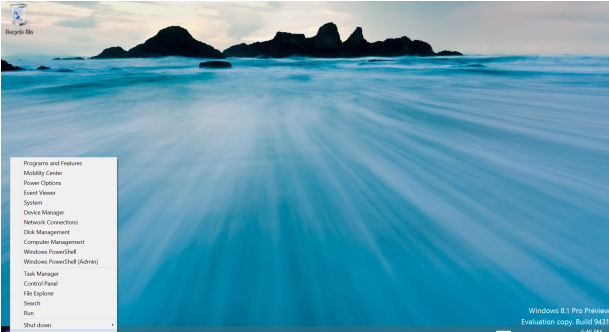When Microsoft Lumia heard Lani’s family hadn’t celebrated Christmas together in over 13 years, they devised a top-secret plan to help #MakeItHappen. Flying both Lani and her little girl Evolet home to the US, Microsoft Lumia orchestrated a surprise reunion with a twist, sothat the entire family could enjoy the Holidays together for the first time.
This month, Microsoft Lumia are helping people around the world to #MakeItHappen, by fulfilling 31 resolutions in 31 days.
Share your resolution now and Microsoft Lumia could hellp #MakeItHappen http://www.microsoft.com/en/mobile/make-things-happen/
About Lani
36 year-old Lani O'Brien, an American living in Lancashire, has never managed to make it home to see her family at Christmas since moving to the UK 13 years ago.
Lani’s husband Dean is also an expat, living away from his family based in New Zealand, so the tight-knit family rely on regular Skype conversations to stay connected.
Lani and Dean had their first child Evolet three years ago, but financial circumstances have meant Lani’s family in Chicago, Illinois, have only met Evolet twice and have never spent the Holiday season with her.
A nutritious by trade, Lani is now a full-time mum but also works supporting her husband Dean who his building a child entertainment business after unexpectedly losing his job when Evolet was just six months old.
With Dean travelling throughout December for work, Lani hoped she might make it home to see her family in the US so she and Evolet were not alone during the Holiday season. Unfortunately, the family were simply unable to afford the costly travel expenses.
Lani submitted her resolution to the #MakeItHappen campaign and Microsoft Lumia was so touched by her story they decided to #MakeItHappen.
The film itself follows Lani and Evolet’s journey home to Chicago to surprise their unsuspecting family for the Holidays.
About the soundtrack
“Footprints in the Snow” is a new track from singer/songwriter Scott McFarnon.
A Grammy Award and Golden Globe nominee, Scott has collaborated with some of the biggest names in the music industry including Beyoncé and Mark Ronson and in 2007 Daniel Merriweather had a global hit with his version of Scott’s song ‘Red’. Now launching a solo career, Scott’s incredible voice and unique sound will be available to the world in early 2015 with release of his debut album, Crazy Heart.
Listen: www.soundcloud.com/scottmcfarnon
Website: www.scottmcfarnon.com
Facebook: www.facebook.com/scottmcfarnonmusic
Credits
Campaign: Microsoft Lumia #MakeItHappen http://www.microsoft.com/en/mobile/make-things-happen/
Agency: Mission Media http://www.thisismission.com/
Film Production: We Are Films http://wearefilmsny.com/
Directors: Alex and Aaron Craig http://wearefilmsny.com/
Music: Scott McFarnon ‘Footprints in the Snow’ www.scottmcfarnon.com