The Griffin Loop for the Apple iPad is a simple, yet very effective design. If you want a stand for your iPad that works whilst looking good, then check out what guest reviewer Dan thinks of the Loop.
Supplied by: Griffin Technology

The Griffin Loop for the Apple iPad is a simple, yet very effective design. If you want a stand for your iPad that works whilst looking good, then check out what guest reviewer Dan thinks of the Loop.
Supplied by: Griffin Technology
The Griffin WindowSeat Handsfree Kit allows you to hold you iPhone or indeed other brands of mobile phone, safely in your car or other vehicle. Check out the video to see how it performs.
Supplied by: Griffin Technology
The Griffin A-Frame is a superb stand for the Apple iPad. Check out this video to see how well made it is and a close-up look at the construction.
Supplied by: Griffin Technology
Keep your Apple iPad nice and safe, with added grip, courtesy of the Griffin FlexGrip Silicone Case.
Supplied by: Griffin Technology
I invited manufacturers to send me their four best cases for the iPod touch (2nd or 3rd gen). Griffin Technology kindly sent me their iClear, Wave Case, elan Form Graphite & elan Form Metal. Check out the review of all four cases.
Supplied by: Griffin Technology
I always love to pamper my iPod's and iPhone's with good protection. However, some cases get on my goat, as when you go to dock the device, you have to whip it out of the case. Not so with the Elan Form from Griffin Technology. Check out the review below.
Product: Griffin Elan Form Limited Edition case for iPhone 3G & 3GS
Price: £17.14 (Amazon - standard edition) : $29.99
Supplied by: Griffin Technology
Contact: +1 (615) 399-7000
If you have more than one iPod or iPhone in your household, keeping them all juiced up can be a chore. If you want a device that can charge up to four dock connecting devices, then check out the video review below of the PowerDock 4 from Griffin Technology.
Product: Griffin Technology PowerDock 4
Price: £26.99 (Amazon) : $49.98 (Amazon US)
Supplied by: Griffin Technology
Contact: +1 (615) 399-7000
Protect your new baby, but remember this must be done in style. The Nu Form case from Griffin Technology does just that. It also offers something a little different. For a long time I have hated cases that I have to remove my iPod or iPhone from to dock it. Well, the Nu Form addresses this problem. Check out the video review below.
Product: Griffin Technology Nu Form for iPhone 3G
Price: $24.99
Supplied by: Griffin Technology
Contact: +1 (615) 399-7000
 Having always loved my music, listening whilst on the move is a pleasure with my iPod. When driving though, it has been problematic. You can't really wear earphones whilst driving, so getting my iPod to play through my car stereo is the only option. I have used many products in the past, some of which charge my iPod whilst in the car, others that transmit the signal to my car stereo, and some that do both. With so much to choose from, when the Griffin RoadTrip popped through my letterbox, I knew it would be good, but why should you spend your money on this rather than another product? Let's take a look to find out.
Having always loved my music, listening whilst on the move is a pleasure with my iPod. When driving though, it has been problematic. You can't really wear earphones whilst driving, so getting my iPod to play through my car stereo is the only option. I have used many products in the past, some of which charge my iPod whilst in the car, others that transmit the signal to my car stereo, and some that do both. With so much to choose from, when the Griffin RoadTrip popped through my letterbox, I knew it would be good, but why should you spend your money on this rather than another product? Let's take a look to find out.
Griffin Technology have made FM transmitters for the iPod for a very long time. This new version has been updated for the very latest models, including the 'touch' and the 'classic'. It is finished in a nice matte black colour, with very tactile buttons for operating the unit. The RoadTrip plugs directly into the 12V socket in your car and has a steel gooseneck attached (also powder coated in black). This can be bent to give you easy positioning of your iPod, which is very important, you don't have to overstretch to reach your iPod controls. The other end holds your iPod in place, the fit is good due to the accurately size dock inserts for your particular iPod model. Three control buttons are neatly laid out underneath, with a small display just above them.
New to this model is SmartScan. Previous models had you searching for an empty frequency and then dialing in the same on your FM transmitter. SmartScan searches for you and in my tests I found it very accurate. SmartSound is also very effective and when this feature is engaged, the sound seems to sound a lot clearer, albeit dropping down to a mono output. Another really nice feature for iPod touch users, is the ability to skip back and forth through your music tracks using the RoadTrip's buttons, rather than fiddling with the touch screen whilst driving.
Build quality is superb, as is the functionality of the new Griffin Technology RoadTrip. It is this quality, coupled with the design features, in a device that works superbly, that keeps Griffin ahead of the game. Yes, you can buy cheaper, but is you want something that works flawlessly, then get a RoadTrip (with SmartScan) and enjoy your iPod sounds whilst on the move.
Product: Griffin Technolgy RoadTrip with SmartScan
Price: $100
Price: £39.99 (average UK)
Supplied by: Griffin Technolgy
Contact: +1 (615) 399-7000
 The iPhone has been around for a while now, well, at least in the USA. The UK launch is just around the corner, with November 9th cited as the big day. When you get that shiny new gadget, you gotta protect it. So why not check out our review of the Griffin Technology iClear case, it might be just what you are looking for.
The iPhone has been around for a while now, well, at least in the USA. The UK launch is just around the corner, with November 9th cited as the big day. When you get that shiny new gadget, you gotta protect it. So why not check out our review of the Griffin Technology iClear case, it might be just what you are looking for.
Product: iClear Case for iPhone
Price: $24.99 : £18 approx.
Amazon UK Price: £13.89
Supplied by: Griffin Technology
Contact: 615-399-7000
Griffin Technology were kind enough to send us a California Roll iPod Case to review. This is not your normal hard case or rubbery silicone affair, so check out the video review to see exactly what we thought.
Product: Griffin Technology California Roll
Price: $19.99
UK Street Price: £8.99 to £12.99
Supplied by: Griffin Technology
Contact: +1 (615) 399-7000
 If you use your iPod a lot and would like to extend its playback time a little, then you really should check out the TuneJuice 2 from Griffin Technology. The simplest ideas are often the best, and this little device takes standard AAA batteries, then connects to any iPod with a dock connector. It is available in the US for $29.99 and in the UK the average price is around £10. It is well made and comes highly recommended. Check out the video review below… oh, and enjoy the pout at the start of the video :-)
If you use your iPod a lot and would like to extend its playback time a little, then you really should check out the TuneJuice 2 from Griffin Technology. The simplest ideas are often the best, and this little device takes standard AAA batteries, then connects to any iPod with a dock connector. It is available in the US for $29.99 and in the UK the average price is around £10. It is well made and comes highly recommended. Check out the video review below… oh, and enjoy the pout at the start of the video :-)
Product: TuneJuice 2
Price: $29.99 (US)
Average UK Price: £9.99
Supplied by: Griffin Technology
 Griffin Technology, better known for their iPod accessories also make a variety of cable solutions. Previous reviews of their products have revealed great quality, so I was very interested to learn if their Xpress Cable would keep up the good work.
Griffin Technology, better known for their iPod accessories also make a variety of cable solutions. Previous reviews of their products have revealed great quality, so I was very interested to learn if their Xpress Cable would keep up the good work.
The Griffin XpressCable is a digital optical audio cable, coloured white with grey accents to the tips, it measures in at three meters long. So straight out of the packaging you can use it for connecting various audio equipment like a DVD player or your XBox 360.
Also supplied is a pair of 3.5mm mini-jack adapters. These can be plugged onto either or both ends of the cable, converting the toslink connection to a 3.5mm stereo jack. This allows you to take advantage of some Apple Mac's digital audio outputs, such as the Mac Mini, PowerMac G5, Airport Express, not forgetting the later Intel based Macs, oh and before I forget, the iPod Hifi.
So, a cable is a cable, yes? Well, a lot of people say that digital signals are already digital, so a £5 cable will work as good as a £50 one. I strongly disagree with this misconception. The XpressCable is well constructed, the plugs seem to have longer bodies to them, so you get a real solid connection. I have experienced optical cables before that just fall out of my XBox 360, but there was no such problem with the Griffin Cable. Audio delivery was crisp and clean, definitely on par with optical cables costing double the money. If you want a well constructed cable that delivers great audio, without breaking the bank, then look no further... oh and I almost forgot, it is white in colour, so it will match your Mac gear to a tee.
Product: Griffin Technology XpressCable
Price: $19.99
UK Street Price: £12.00
Supplied by: Griffin Technology
Contact: +1 (615) 399-7000
 How about a bit of fun with your iPod? Well, crack open some beers, get your iPod out and connect a Griffin iKaraoke, for what should be some guaranteed fun.
How about a bit of fun with your iPod? Well, crack open some beers, get your iPod out and connect a Griffin iKaraoke, for what should be some guaranteed fun.
The iKaraoke landed on my desk this week, so I rushed home to get it tested by the ultimate gadget users in my house, a few invites went out to my gaming friends, and the house was full for a bit of a knees up. This new gadget from Griffin Technology plugs into the dock connector on the bottom of your iPod. I tested it with a 5th generation full size iPod, but it also works with the 1st & 2nd gen Nano, the iPod Mini, and the 4th gen iPod.
Once plugged in you can sing along to your favourite music track, which is great, but Griffin took things one step further... you can add reverb to your voice via an on-screen setting, plus you can also connect the unit to your home hi-fi unit via a line out socket. So you Karaoke skills (or lack of in my case) can be broadcast at some pumping volumes. Already great fun, well to push the possibilities even further, you can lose that wire connecting you to the hi-fi…
The iKaraoke also has an FM transmitter built in, so you can set a frequency for it to transmit on (again on the iPod screen) and then tune your hi-fi into the same station, and voila! it will have you prancing around the room (or hiding) whilst singing along to your tunes. You can also mute the music, which allows you to announce something, this could be useful if you were using this at a party on in a pub situation.
The microphone unit that you hold in your hand is really well made, and has a high quality feel. It has a switch for turning vocals on and off in your music, plus iPod controls around the other side for track selection, and play/pause. When you power it on, there is also a nice red glowing light around the tip. Back to your iPod screen and you can also adjust the volume of the music, so that your voice can be heard.
So did we have a good time? Well, it was fun, and everyone wanted to have a go. The minor problem was the quality of filtering out vocals from the music tracks, which is a tricky thing to do in all fairness, but could have been better. The FM transmission was pretty good, not fantastic quality, but more than acceptable.
On a more positive note, the iKaraoke really did deliver on what it promises, and that is to have some good fun. Out of the eight people (not including myself) that used it, I asked if they would buy one. Well two said yes, but did not have iPods. Of the remaining six that all own iPods, five said that for the low cost they would definitely invest in an iKaraoke. What more can I say...
Product: Griffin Technology iKaraoke
Price: $49.99
UK Street Price: £25.00
Supplied by: Griffin Technology
Contact: +1 (615) 399-7000
 The Elevator from Griffin Technology, well there is no hiding that I love Griffin products, but maybe it has something to do with the ease of use, the winning designs, or perhaps that they are such a Mac friendly company. A few years ago I purchased an iCurve, which was and still is a beautifully designed stand, that I sat my PowerBook on, and it sat there at a nice comfortable height for working on at my desk. When I heard that a new product was being launched, I must admit to being a tad worried. With a design so good, why change it? How could it be improved.
The Elevator from Griffin Technology, well there is no hiding that I love Griffin products, but maybe it has something to do with the ease of use, the winning designs, or perhaps that they are such a Mac friendly company. A few years ago I purchased an iCurve, which was and still is a beautifully designed stand, that I sat my PowerBook on, and it sat there at a nice comfortable height for working on at my desk. When I heard that a new product was being launched, I must admit to being a tad worried. With a design so good, why change it? How could it be improved.
So, onto the new product, the Elevator is made up of three pieces. A right and a left side support stand and a brace made of of clear perspex that holds the two supports in position. The support stand's are made of brushed aluminum and match the PowerBook, MacBook Pro and Cinema Display perfectly. They are also curved at such an angle that is just right. This coupled with the simple slot-in perspex brace, really compliments the simple, yet totally effective design.
I tested the Elevator with a small laptop, namely a 12-inch PowerBook, which sat just fine the two supports, so anything larger than this will also be fine. My main laptop is a MacBook, and I also use a 21-inch Samsung widescreen monitor. Sitting the two side-by-side, the top of my MacBook was now almost level with the top of my external monitor. So I now had the joy of using a dual-screen display in a comfortable manner.
Of late, you may have noticed that my reviews have been covering products that improve the way we use our computers. The Mirra chair just last week, offers improved sitting positions. Well, the Elevator is Griffin's most ergonomic offering to date, it raises your laptop up 5.5-inches, to a very comfortable working height. Use it in conjunction with an external keyboard and mouse, and you will no longer be uncomfortably arching your neck to view your laptop screen.
As well as the improved working position, you have an added benefit for your laptop too. The airflow is greatly increased, so your laptop stays a lot cooler.
So, the Elevator does much the same as the iCurve, but with more style. The supports also seem more substantial, and I would be comfortable perching a 17-inch laptop weight on top of this stand. If you use your laptop a lot at a desk, I cannot recommend this product enough. At $39.99 it really is a no-brainer, it is a sensible purchase, that does a job very well and looks cool at the same time.
Product: Elevator
Price: $39.99
UK Street Price: £27.00
Supplied by: Griffin Technology
Contact: +1 (615) 399-7000
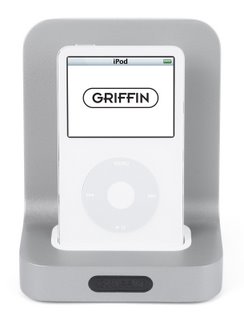 The Griffin Technology TuneCenter is one of those products that I was really looking forward to reviewing, mainly because it gave me an excuse to play with my iPod as part of my work. I am a big iPod fan, so any product that allows me to get more enjoyment out of it is definitely a good thing.
The Griffin Technology TuneCenter is one of those products that I was really looking forward to reviewing, mainly because it gave me an excuse to play with my iPod as part of my work. I am a big iPod fan, so any product that allows me to get more enjoyment out of it is definitely a good thing.
The TuneCenter at first glance looks like a glorified dock, but dig a little deeper and you will find out some real gems it has to offer. The package comprises of the main unit, power cable, dock adapters (in various sizes), a video/audio out cable and a mini remote control. The main unit where your iPod docks has outputs for the supplied cables, plus an s-video out socket and an ethernet port.
Within a few minutes of unpackaging the TuneCenter, I had connected the video and audio cables to my high definition TV, docked my iPod and was presented with a nice on-screen user interface. Apart from the set-up page, I was given the option of navigating my iPod or connecting to internet radio. I chose the iPod and was able to navigate my music on my large screen TV. The interface is really nice and well thought out. Sound quality is good, and with a little bit of my own cabling I routed the audio to my home cinema amp and it sounded great, much better than through my TV's speakers.
Video is a little different. The TuneCenter outputs video, but you first have to push the 'video' button on the supplied remote control. This turns off the on-screen TV display to allow the iPod's video output to show. This is fine, but it does mean you have to navigate to the video you want to play on your iPod screen, which is a little tricky if you are sitting on the other side of the room to watch your TV.
That said, this is only a minor inconvenience, and once playing the quality is superb. To test the video output I downloaded a low resolution version of Steve Jobs Keynote at the recent MacWorld Expo 2007. When playing back on my 40-inch screen it scaled up beautifully, to say I was impressed is an understatement.
In the same way that you output video, you can also view your photo slideshows, and again they looked great.
If you connect the unit via ethernet to a broadband connection the TuneCenter has another offering up its sleeve. Internet Radio is streamed over your broadband connection via the SHOUTcast internet radio service. You use the remote to navigate through the available stations, and again I was very surprised at just how much I found myself using this.
The remote control supplied is very nice, most manufacturers seem to throw in a remote as an afterthought, but not Griffin. This smart mini remote fit nicely into your hand, offers menu, up/down & left/right navigation arrows, a select button, plus play/pause, skip, volume and page buttons. It is well laid out and feels very nicely made, adding to the overall feel of the package.
All in all I was really impressed with the TuneCenter. The build quality of all the components is great, and where it counts the audio and video quality is great too. The video quality is what won me over though, I download a lot of video podcasts and other content and can honestly say that I was wowed by what I saw, even though I was scaling it up to a 40-inch screen. If you are an iPod fan like me, then adding a TuneCenter to your set-up is really a wise move, you will not be disappointed.
Product: TuneCenter
Price: $129.99
UK Street Price: £79.99
Supplied by: Griffin Technology
Contact: +1 (615) 399-7000
 When you buy an iPod, whether it is a full size version, Nano, or perhaps the miniature sized Shuffle, more often than not you crack open the packaging, load it with music and listen with the supplied headphones. This is all well and good, but believe me, things can sound better. It is possible to invest from around £10 upwards for a replacement set of headphones. Here we take a look at the lower end of the market in terms of price, with Griffin Technology's EarThumps.
When you buy an iPod, whether it is a full size version, Nano, or perhaps the miniature sized Shuffle, more often than not you crack open the packaging, load it with music and listen with the supplied headphones. This is all well and good, but believe me, things can sound better. It is possible to invest from around £10 upwards for a replacement set of headphones. Here we take a look at the lower end of the market in terms of price, with Griffin Technology's EarThumps.
The EarThumps, which weigh in at just 12 grammes, are available in a black or white finish. The cable is 120cm long, which is more than enough. They also come supplied with three different size ear inserts, to ensure a comfortable fit. The ear inserts feel more rubberised, rather than the gel appearance of more expensive brands, though I am sure the material used is very similar. The 3.5mm jack (where you plug the headphones in) is has a small plastic surround, so it fits nicely when your iPod is in a case. Some headphones have an angled larger plastic surround, which causes problems with some cases, so this was nice to see. The EarThumps are supplied with a tiny zip case, with three internal pockets. This is great, as you can store the headphones plus the ear inserts to keep them safe.
 Fitting the EarThumps into my ears with the medium size rubbers was easy, and provided a nice comfortable fit. Unlike the Apple supplied headphones, they do not just sit in front of the ear, they actually go inside a little way. Some isolating headphones seem to go too deep inside the ear, but I am happy to say that the EarThumps do not go too deep and still provide a nice seal against external noises. The sound delivered is a definite improvement over the Apple supplied headphones. The bass is a little deeper and the detail in the high and mid-range is noticeable. If you want to improve the sound of your iPod without breaking the bank, the Griffin EarThumps are well worth a look.
Fitting the EarThumps into my ears with the medium size rubbers was easy, and provided a nice comfortable fit. Unlike the Apple supplied headphones, they do not just sit in front of the ear, they actually go inside a little way. Some isolating headphones seem to go too deep inside the ear, but I am happy to say that the EarThumps do not go too deep and still provide a nice seal against external noises. The sound delivered is a definite improvement over the Apple supplied headphones. The bass is a little deeper and the detail in the high and mid-range is noticeable. If you want to improve the sound of your iPod without breaking the bank, the Griffin EarThumps are well worth a look.
Griffin EarThumps
Supplied by: Griffin Technology
MSRP: $29.99
Link to product
 A slightly different review this time around with the 'Disko' iPod case from Griffin Technology. Not only is this a different case, but a different type of review from Geekanoids, the first of many video reviews. Future reviews will have better lighting and sound, maybe even slightly better presentation as I get more practice.
A slightly different review this time around with the 'Disko' iPod case from Griffin Technology. Not only is this a different case, but a different type of review from Geekanoids, the first of many video reviews. Future reviews will have better lighting and sound, maybe even slightly better presentation as I get more practice.
On with the review; the video says it all really, but I should add that this case is really funky. Suitable for the 30Gb, 60Gb and 80Gb 5th Gen iPods, it is a hard plastic polycarbonate case, glossy on the front, matt finish on the back, available in smokey black or transparent to suit the white iPod. The difference comes in when you move the case, the motion sensors kick in and make little LED's light up around the click wheel. Fantastic !
Check out the video and the the links below to the product. This will make an ideal Christmas gift this season at a very reasonable price.
Product supplied by Griffin Technology.
Retail price: $29.99
Contact: 615-399-7000
Link to product.
 We all know how great the iPod is and how it is a runaway success for Apple. I love my iPod, having owned most of the generations released, but with the later versions charging became more and more tied to a computer rather than a power socket. If I want to pump some juice into my iPod, I do not really want to go to my computer (if I am at home), power-up and plug in. This is fine if I am synchronising it to iTunes, but I want just the extra battery power.
We all know how great the iPod is and how it is a runaway success for Apple. I love my iPod, having owned most of the generations released, but with the later versions charging became more and more tied to a computer rather than a power socket. If I want to pump some juice into my iPod, I do not really want to go to my computer (if I am at home), power-up and plug in. This is fine if I am synchronising it to iTunes, but I want just the extra battery power.
The PowerBlock from Griffin Technology offers me just the solution I need, it is a very simple, compact device that sports a two prong plug with a USB connector on it. The supplied USB cable then plugs into the unit and into the dock connector on my iPod. It works worldwide too, accepting 110v to 240v and will charge any iPod with a dock connector. These include the iPod Mini, 4th generation iPod, iPod Photo, iPod Nano and the latest iPod with Video (5g). I assume that it will also work with the new 2G Nano as this also sports the standard dock connector. Another point of reference is the output rating, which is 5.0V 500mA, so if you have a device other than an iPod that charges via USB with this rating, there is no reason why you cannot use the PowerBlock to charge this too.
It is the compact size of the PowerBlock that wins out for me, even the two prongs of the plug fold down when not in use. A tiny unit measuring about 6x4.5x2cm and weighing virtually nothing is ideal for travelling around with.
In conclusion, if you want to keep your iPod topped up with juice and need something that is suitable for worldwide use, then look no further than the PowerBlock. It is neat, very compact, ultra light and does exactly what is says on the box.
To download a printable version of review click here.
Product supplied by Griffin Technology.
Retail price: $29.99
Contact: 615-399-7000
Link to product.