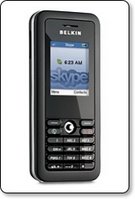We live in a wireless world, or at least we try to. Many companies want us to connect wirelessly and one company that has been ahead of the game for a long time is Belkin.
We live in a wireless world, or at least we try to. Many companies want us to connect wirelessly and one company that has been ahead of the game for a long time is Belkin.
When their N1 Wireless Router was released, people sang its praises, the design was spot on, and the performance was great too. So, when the new model was released which incorporated an ADSL modem, I was on the case, could this be THE all-in-one solution we have been waiting for, enabling us to take advantage of the deluge of cheap broadband offers available at the moment.
The Belkin N1 Wireless Modem Router allows you to connect to your ADSL service via its internal modem. Setting this side of things up is really easy, you will just need to know the connection settings, which can be supplied by your service provider. These can be input manually or with the aide of the provided set-up CD, which walks you through step-by-step, though is PC only.
The N1 also offers up 802.11n draft, which can deliver up to 300Mbps data transfer rate. The 'draft' part of the deal should be taken with a pinch of salt, as all of these new 'n' devices are designed around a wireless technology that has not yet been finalised. This shouldn't worry you, because if things change, then a simple firmware update should set things right. The connectivity doesn't stop there, as around the back of the unit you have four 10/100 ethernet ports for if you need a wired connection, perhaps to a printer or a NAS drive.
The package really gives you everything required. Apart from the main unit you get an ADSL filter, quick install guide, user manual on CD, RJ11 phone cord, an ethernet cable and a power supply.
We had the N1 set up and running within about five minutes. Of important note, the unit performed superbly with our test MacBook, which we had run the Apple supplied 802.11n enabler on. You can make a change to the settings which allows the N1 to support 802.11n, b and g. The connection we achieved was strong, even where we had a 50% signal with a previous Linksys router, the N1 delivered just under the 100% mark. Throughput of data was very impressive and we streamed video and music playback without a hitch. Security is top notch too, with 64 or 128-bit WEP, plus WPA/WPA2 with a pre-shared key.
The design of the box is superb too. Instead of little meaningless LEDs, you get nice blue backlit icons showing you the units status. They show if you are connected wired or wirelessly, if your modem has a connection, and if you have security options selected. This is a very nice touch.
My only negative is the lack of gigabit ethernet, which is available in the Netgear RangeMax WNR854T (but no modem), so we can forgive the Belkin N1 on this one. Overall, this unit is very impressive, it offers everything you could want in a very polished package. Nice design, awesome performance, and a very reasonable asking price. This is definitely one for the upgrade shopping list.
Product: Belkin N1 Wireless Modem Router
Model: F5D8631uk4A
Price: £149.99 : £104.99 Amazon UK
Supplied by: Belkin UK
Contact: +44 (0)1933 35 2000